

The live binding model includes an Online Design feature that allows you to explore and verify most aspects of the configured live bindings without building and running your application. You can see the binding truly live – i.e. while still designing in Visual Studio, the binding operations can be performed. This means that when you configure e.g. a Read or Subscribe operation with your binding, you can pre-view live OPC data on your form, and verify that the binding works as intended.
Initially, the Online Design mode is turned off. In order to control the Online Design mode, you can either right-click on the BindingExtender component on your component tray, and select “Design Online” or “Design Offline” command from its context menu (Windows Forms only), or you can select the BindingExtender component in the component tray first, and then use the same commands in Properties windows or property grid next to the Components list (provided that commands are enabled in the property grid; if not, right-click on it and check the Commands item).
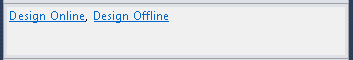
Because the live binding makes modifications to property values of components in your program, be aware that the online design has the same effect. If you do not want the values resulting from online design to persist in your project, you need to refrain from saving the changes made by online design.
When the design is made online, it can be much more demanding on computer resources, because each value update causes value changes that need to be reflected by the designer, regenerating code and making other changes in the environment. In order to maintain responsiveness of the development environment, the update rate in the online design mode is limited. Even if you set the update rate to a fast value, you may get slower update rates during the design.
|
WPF design-time features are not available in QuickOPC version 2023.2. This affects the ability to use Visual Studio to configure Live Binding in WPF applications, and to configure properties of QuickOPC WPF controls. You can still use XAML editing to configure properties of QuickOPC WPF controls. QuickOPC version 2023.2 still fully supports WPF in run-time, i.e. the functionality of QuickOPC WPF controls in run-time is not affected, and also existing applications that use WPF Live Binding run correctly. We are evaluating the feasibility of supporting the WPF design-time features in a future version. |
In WPF (as opposed to Windows Forms), if you make a change to binding properties while the Online Design is turned on, the changed are not immediately picked up. You need to turn the Online Design off and on again.
In WPF, screen updates for Online Design are performed on background, with low priority. As a result, it is possible that not all updates always occur, especially if you have many bound controls.
In WPF, we try to prevent the changed property values (from Online Design) be stored back into the XAML, but depending on circumestances, it is not always 100% reliable.